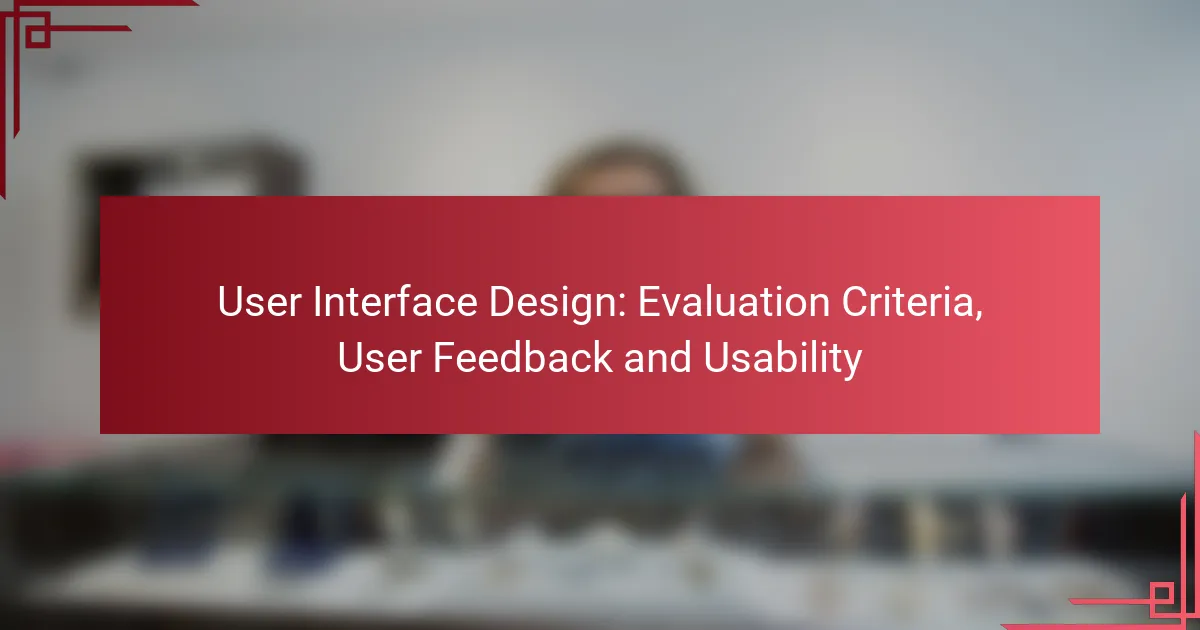User interface design plays a crucial role in shaping user experiences, with key evaluation criteria such as usability, accessibility, and aesthetic appeal guiding the development process. Gathering user feedback is vital for identifying issues and refining features, ultimately leading to more intuitive interfaces. By adhering to best practices in usability testing, designers can ensure that their interfaces are both efficient and satisfying for users.

What are the key evaluation criteria for user interface design?
The key evaluation criteria for user interface design include usability, accessibility, aesthetic appeal, consistency, and feedback mechanisms. These factors collectively determine how effectively users can interact with a system, ensuring a positive experience and meeting user needs.
Usability
Usability refers to how easily users can navigate and interact with an interface. A usable design allows users to accomplish their tasks efficiently and effectively, minimizing errors and frustration. Key aspects include intuitive navigation, clear instructions, and a logical layout.
To evaluate usability, consider conducting user testing sessions where participants complete specific tasks. Observing their interactions can reveal common pain points and areas for improvement. Aim for a usability score that reflects high user satisfaction, typically above 80% in user testing scenarios.
Accessibility
Accessibility ensures that all users, including those with disabilities, can effectively use the interface. This involves adhering to guidelines such as the Web Content Accessibility Guidelines (WCAG), which provide standards for text readability, color contrast, and keyboard navigation. An accessible design accommodates various needs, making it inclusive.
To enhance accessibility, implement features like alt text for images, screen reader compatibility, and adjustable text sizes. Regularly test your interface with assistive technologies to identify and rectify accessibility issues, ensuring compliance with local regulations where applicable.
Aesthetic appeal
Aesthetic appeal relates to the visual attractiveness of the interface, which can significantly influence user engagement. A well-designed interface should balance aesthetics with functionality, using color schemes, typography, and imagery that align with the brand identity while remaining user-friendly.
To achieve aesthetic appeal, focus on a cohesive design language that enhances user experience. Utilize design principles such as contrast, alignment, and repetition to create a visually pleasing layout. Regularly gather user feedback on visual elements to ensure they resonate with your target audience.
Consistency
Consistency in user interface design means maintaining uniformity across all elements, including buttons, fonts, and color schemes. A consistent interface helps users develop familiarity and predictability, which enhances their overall experience. This includes consistent terminology and interaction patterns throughout the application.
To ensure consistency, create a style guide that outlines design standards and usage rules. Regularly review your interface for adherence to these guidelines, and make adjustments as necessary. This practice can reduce user confusion and improve the learning curve for new users.
Feedback mechanisms
Feedback mechanisms provide users with information about their actions within the interface, confirming whether tasks were completed successfully or if errors occurred. Effective feedback can include visual cues, notifications, or sound alerts that guide users through their interactions.
Incorporate feedback mechanisms such as loading indicators, success messages, and error alerts to keep users informed. Ensure that feedback is timely and relevant, allowing users to understand the consequences of their actions. Aim for a balance between informative and unobtrusive feedback to maintain user focus.

How can user feedback improve interface design?
User feedback is essential for enhancing interface design as it provides insights into user experiences and preferences. By systematically gathering and analyzing feedback, designers can identify usability issues, refine features, and create more intuitive interfaces that meet user needs.
Surveys and questionnaires
Surveys and questionnaires are effective tools for collecting user feedback on interface design. They can be distributed online and typically include a mix of quantitative and qualitative questions that gauge user satisfaction and identify pain points. Aim for a response rate of at least 20-30% to ensure the data is representative.
When designing surveys, keep questions clear and concise. Use a mix of rating scales and open-ended questions to capture both measurable data and detailed user comments. Tools like Google Forms or SurveyMonkey can facilitate easy distribution and analysis.
User testing sessions
User testing sessions involve observing real users as they interact with the interface. This method provides direct insights into how users navigate and utilize features, highlighting areas of confusion or frustration. Sessions can be conducted in-person or remotely, with a typical duration of 30-60 minutes.
To maximize effectiveness, prepare specific tasks for users to complete during the session. Record their interactions and ask follow-up questions to understand their thought processes. Aim for a diverse group of participants to capture a wide range of feedback.
Focus groups
Focus groups gather a small group of users to discuss their experiences and opinions about an interface. This qualitative method encourages interaction and can reveal deeper insights into user attitudes and preferences. Sessions usually last about 1-2 hours and involve 6-10 participants.
Facilitators should guide discussions while allowing participants to express their thoughts freely. Use open-ended questions to stimulate conversation and explore various aspects of the interface. Be mindful of group dynamics, as dominant voices can skew feedback; consider using techniques to ensure everyone contributes.

What are the best practices for usability testing?
Best practices for usability testing focus on ensuring that the user experience is intuitive and efficient. By following structured approaches, teams can identify usability issues early and make informed design decisions that enhance user satisfaction.
Define clear objectives
Establishing clear objectives is crucial for effective usability testing. Objectives should specify what aspects of the user interface you want to evaluate, such as navigation ease, task completion rates, or user satisfaction levels.
For example, if the goal is to assess how easily users can find information, the objective might be to measure the time taken to complete specific tasks. This clarity helps in designing tests that yield actionable insights.
Recruit representative users
Recruiting users who reflect your target audience is essential for meaningful feedback. This means selecting participants based on demographics, behaviors, and needs that align with your user base.
Consider using methods like surveys or interviews to identify potential testers. Aim for a diverse group of 5 to 10 users to uncover a range of usability issues while keeping the testing manageable.
Conduct iterative testing
Iterative testing involves repeatedly testing and refining the user interface based on feedback. This approach allows designers to make incremental improvements and address usability issues as they arise.
Plan multiple rounds of testing, each focusing on different aspects of the interface. After each session, analyze the results, implement changes, and then test again. This cycle can significantly enhance the overall user experience over time.

What tools can assist in user interface evaluation?
Several tools can effectively assist in user interface evaluation by providing insights into usability and user experience. These tools help gather user feedback, conduct tests, and analyze interactions to improve design quality.
UsabilityHub
UsabilityHub is a platform that allows designers to test their interfaces with real users. It offers various testing methods, including preference tests, five-second tests, and click tests, enabling designers to gather actionable feedback quickly.
When using UsabilityHub, consider your target audience and tailor your tests accordingly. The platform provides a straightforward interface to set up tests and analyze results, making it accessible for teams of all sizes.
Optimal Workshop
Optimal Workshop provides a suite of usability testing tools designed to improve user experience through card sorting, tree testing, and first-click testing. These methods help evaluate information architecture and navigation, ensuring users can find what they need efficiently.
Utilizing Optimal Workshop can enhance your design process by identifying usability issues early. Its visual reporting features allow for easy interpretation of results, which can guide design decisions effectively.
Lookback
Lookback is a user research platform that enables real-time user testing and interviews. It allows designers to observe users interacting with their interfaces, providing direct insights into user behavior and preferences.
When conducting sessions with Lookback, ensure you prepare clear objectives and questions to maximize the value of user feedback. The platform’s recording and analysis features facilitate in-depth understanding, making it a valuable tool for iterative design improvements.

What are the common pitfalls in user interface design?
Common pitfalls in user interface design include failing to consider user needs, creating overly complex navigation, and neglecting mobile optimization. These issues can significantly hinder user experience and lead to frustration, ultimately affecting user retention and satisfaction.
Ignoring user needs
Ignoring user needs is a critical mistake that can derail the effectiveness of a user interface. Designers should prioritize understanding their target audience through user research, surveys, and usability testing to gather insights on preferences and behaviors.
To avoid this pitfall, create user personas that represent different segments of your audience. Regularly engage with users to gather feedback and iterate on designs based on their input, ensuring the interface meets their expectations and requirements.
Overcomplicating navigation
Overcomplicating navigation can confuse users and make it difficult for them to find what they need. A clear and intuitive navigation structure is essential for guiding users through the interface efficiently.
To simplify navigation, limit the number of menu items and use familiar terminology. Consider implementing a breadcrumb trail or a search function to help users easily backtrack or locate specific content. Testing navigation with real users can reveal areas of confusion and help refine the structure.
Neglecting mobile optimization
Neglecting mobile optimization is a significant oversight, especially as more users access websites and applications via mobile devices. A responsive design that adapts to different screen sizes is crucial for providing a seamless experience.
Ensure that buttons are appropriately sized for touch interactions and that content is easily readable without zooming. Regularly test the interface on various devices and screen resolutions to identify and resolve any usability issues that may arise on mobile platforms.

How does cultural context influence user interface design?
Cultural context significantly impacts user interface design by shaping users’ expectations, preferences, and interactions with digital products. Designers must consider cultural norms, values, and symbols to create interfaces that resonate with diverse audiences and enhance usability.
Color symbolism
Color symbolism varies widely across cultures, influencing how users perceive and interact with interfaces. For instance, while white is often associated with purity and peace in Western cultures, it can symbolize mourning in some Eastern cultures. Understanding these associations is crucial for effective design.
When selecting colors for a user interface, consider the target audience’s cultural background. For example, red may evoke excitement or urgency in some cultures, while in others, it may represent danger or caution. Conducting user research can help identify the most appropriate color choices.
To avoid misinterpretation, create a color palette that aligns with the cultural context of your users. Test color combinations with real users to gauge their reactions and ensure that the interface communicates the intended message without confusion.